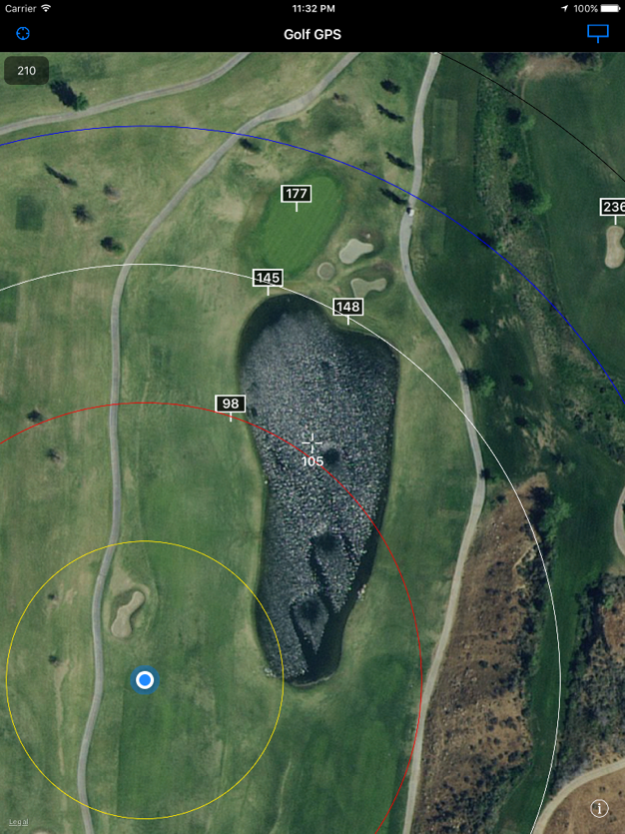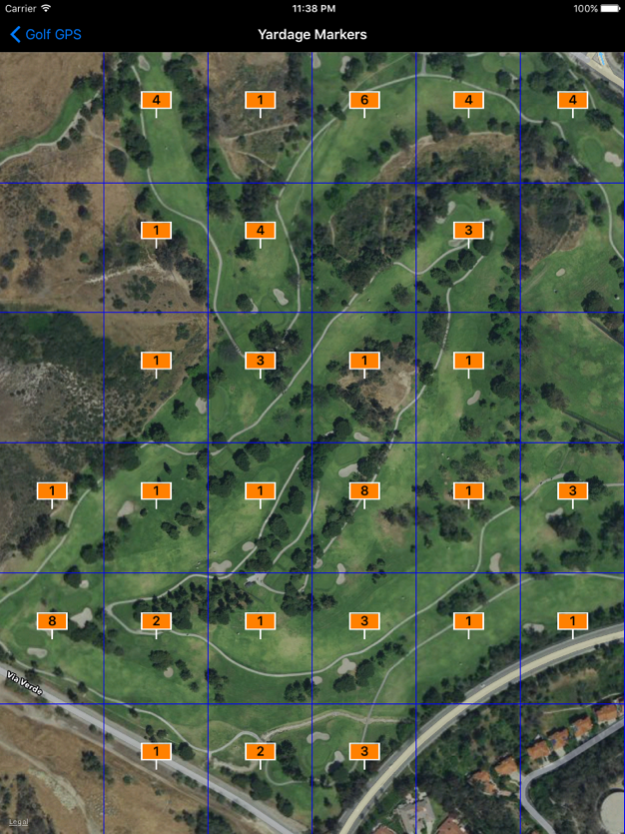Golf GPS 1.98
Continue to app
Free Version
Publisher Description
Golf GPS is a simple app. It tells distance to bunkers, water hazards, and pins. Many similar apps requires subscription (hopefully no additional cost) , or you need to build your own map ahead of time. While struggling with my terrible iron shot, I got an idea. When you play golf, you see red, white, blue yardage represents 100, 150 and 200 yards respectively from the pin. The idea was why don’t I reverse it on my iPhone screen.
It draws a map around you, and put blue pin where you are. And draw red, white, blue circle around you. Since I can add circle easily, I add three more: 50, 250 & 300 yard. For those who are familiar with meter, I add an option for you.
Those circle should be enough for most player while the app allows you to drop yardage wherever you want. Drop and drag it to a point you want, and it will tell exact distance from your location. Those yardages will be stored internally and will be displayed again until you delete it.
*** You need internet connection to use this app ***
Features
- It works any courses as long as you have internet connection
- Distance circles around your current location: 50, 100, 150, 200, 250, 300
- Support both yard and meter
- 10-yard(meter) circles when you zoom in
- Drop yardages wherever you want to know exact distance
- Relocate yardages by drag & drop
- App saves yardages for later play
- Compass view (rotate map) to match the direction you are facing; easy to find green
- Yardages in 3 different sizes
- Support background mode for quick restart
- More yardage circles when zoom closely for accuracy
- Drop a marker (shot from) where you hit and calculate distance from it
- Purchase option to remove ads and enable Marker History View, which allows you to review your mark (short from) history after a game
Jul 28, 2016
Version 1.98
This app has been updated by Apple to display the Apple Watch app icon.
minor bug fix
About Golf GPS
Golf GPS is a free app for iOS published in the Health & Nutrition list of apps, part of Home & Hobby.
The company that develops Golf GPS is Seong Park. The latest version released by its developer is 1.98.
To install Golf GPS on your iOS device, just click the green Continue To App button above to start the installation process. The app is listed on our website since 2016-07-28 and was downloaded 3 times. We have already checked if the download link is safe, however for your own protection we recommend that you scan the downloaded app with your antivirus. Your antivirus may detect the Golf GPS as malware if the download link is broken.
How to install Golf GPS on your iOS device:
- Click on the Continue To App button on our website. This will redirect you to the App Store.
- Once the Golf GPS is shown in the iTunes listing of your iOS device, you can start its download and installation. Tap on the GET button to the right of the app to start downloading it.
- If you are not logged-in the iOS appstore app, you'll be prompted for your your Apple ID and/or password.
- After Golf GPS is downloaded, you'll see an INSTALL button to the right. Tap on it to start the actual installation of the iOS app.
- Once installation is finished you can tap on the OPEN button to start it. Its icon will also be added to your device home screen.